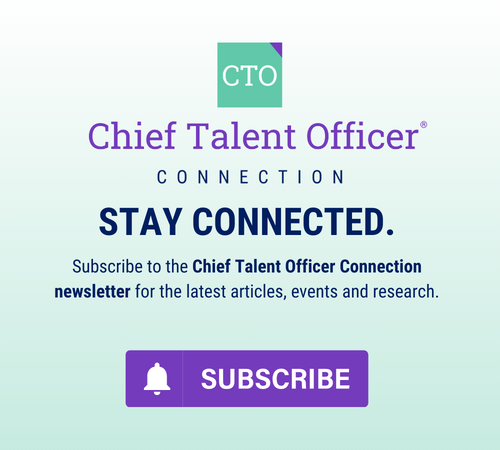Unless your organization has a restrictive Internet access policy, chances are its employees are searching the Web for information on a daily basis. Some of this might be for personal reasons, but a good deal of their Web searches could be related to their jobs. From researching potential clients to finding commentary from subject matter experts, search engines such as Google can be a valuable professional resource.
As good as it is, though, in most cases it’s not optimized for the people performing searches. For Google in particular — which accounts for more than half of all Web queries, according research firm comScore — users might not be getting the best results in a timely way because of the way in which the search is set up.
“The pages that come up when you Google something aren’t sorted from the viewpoint of the person searching for information,” said Victor D. Alhadeff, a Seattle-based tech entrepreneur and CEO and founder of Boost eLearning. “They’re sorted by something called page ranking, a very complex algorithm derived from frequency and how pages are linked to one another. It’s really designed to optimize the revenues of ads on Google.
“So when you’re looking for information, what you’re looking for might not be the first thing that comes up. For example, you could be looking for something, and the first thing could be an article that’s four or five years old, or it could be an advertisement. All kinds of complications can arise when you’re searching.”
As a result of Google’s model, a whole industry has sprung up around accelerating the ranking of certain pages in searches. This often is wonderful for advertisers, but it’s not always helpful for people doing research. The key for the latter group is figuring out certain features.
“It’s really important to scale the thing,” Alhadeff explained. “There are over 2 billion searches on Google a week. There’s this tremendous ubiquity: I need information, so I’ll Google it. That’s just what people do. Google knows this, and they want your searches to be successful. So what they’ve done is built in a set of tools, techniques and commands to empower the user to get an effective search. But the vast majority of Google users are unaware of this functionality on Google.”
With these tools, users can search by date range, file type and physical geography, as well as within specific Web sites and throughout inter-site links. They can get information on these tools off of various Web sites, including Google. However, for Google searches within a company, learning leaders may want to consider programs to help employees understand how to use these features effectively.
“In terms of information, there’s a wealth of information on Google’s Web site to improve the productivity of your search,” Alhadeff said. “But information doesn’t always transfer into knowledge, particularly retained knowledge. For adults to retain information and have skills they can apply, I would recommend formalized training versus unorganized bits of information.”
The benefits of this approach are twofold, he added. The first is in terms of the time saved due to more productive searches. More important, though, is the power of useful information applied to business objectives.
It’s taken for granted that everyone uses Google and it works, but most people aren’t using it as fast and as effectively as they could,” Alhadeff said. “If you know how to use the infrastructure of Google, you’re not only going to get fast results, you’re going to get accurate results. You’ll go after information you never thought you could. The basic premise is that there is tremendous value to timely, accurate information. And the product is free, but your time is not.”